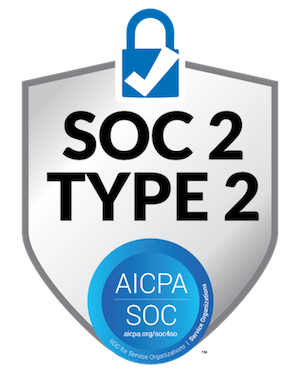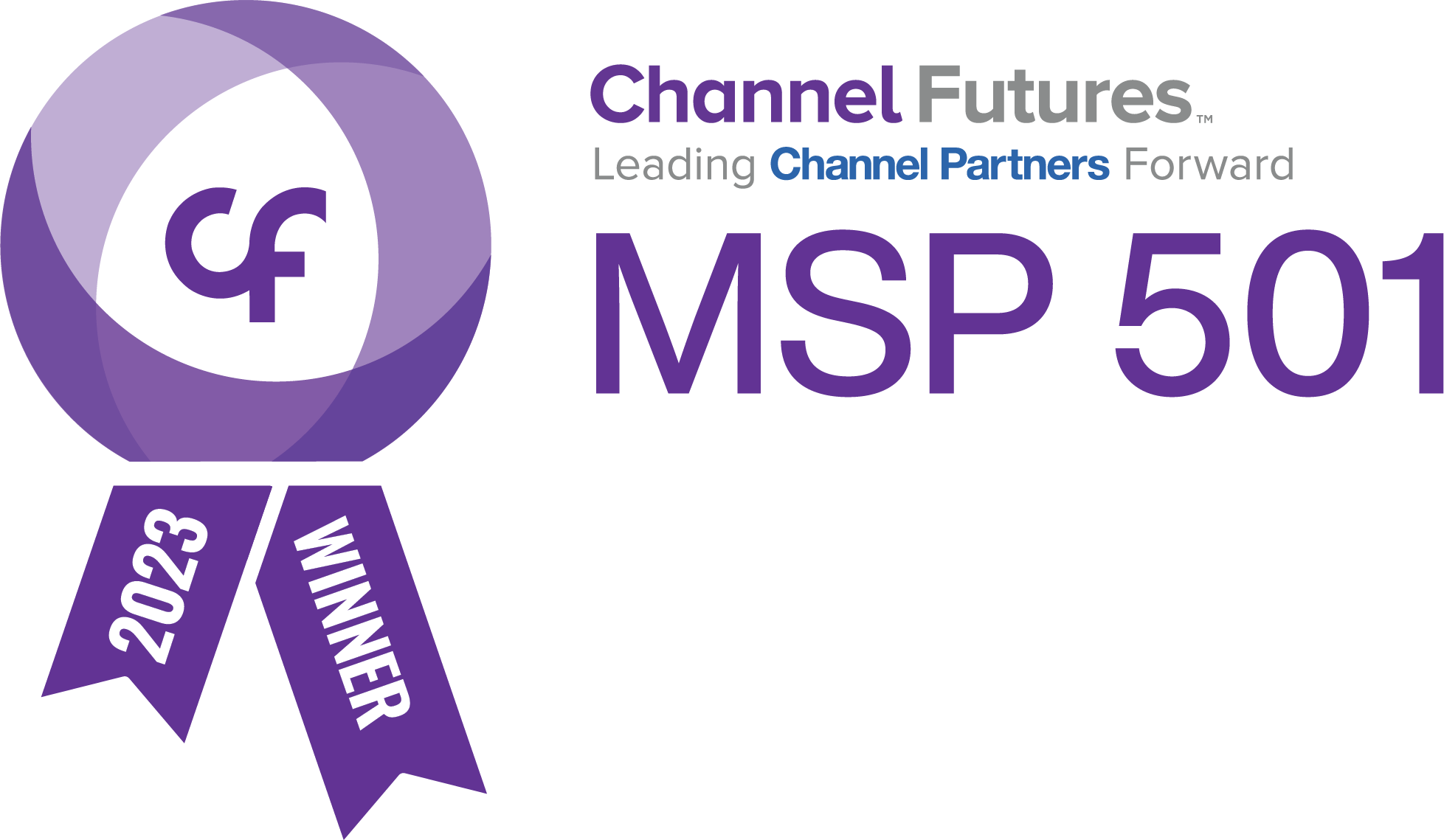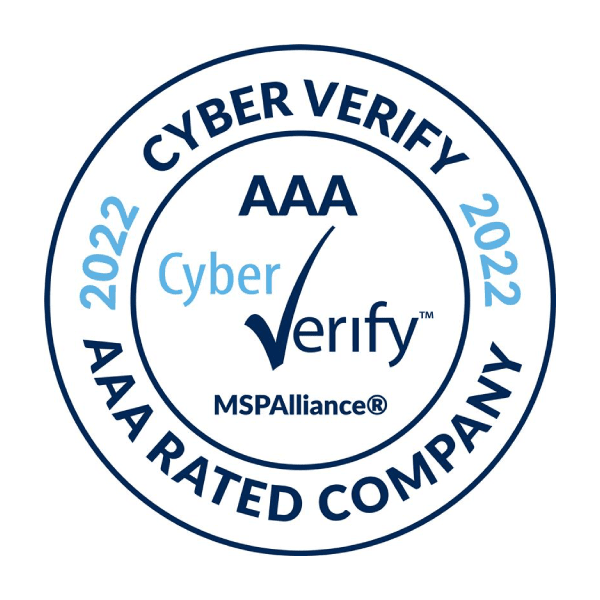CBM Technology is always continuously monitoring for common and high-impact threats. With that in mind, we always look for the best and most cost-effective ways to protect our clients from these threats.
The latest set of security enhancements will cover the following:
Business Email Compromise (BEC)
Business email compromise (BEC) is a type of cybercrime where the scammer uses email to trick someone into sending money or divulging confidential company info. The culprit poses as a trusted figure, then asks for a fake bill to be paid or for sensitive data they can use in another scam.
I am sure some of you have seen your CEO asking you to purchase some gift cards or make a wire transfer. Or seen your vendors asking you to submit payment to a new ACH account. Or have a friend of yours who had their email account compromised.
Some of you may remember us discussing the upcoming use of AI (Artificial Intelligence) as the next cyber threat. Well, it is here!!!! Phishing emails and websites are continuously becoming more creative and successful, particularly with the ease of access and low cost of AI. Using AI will make attacks more successful, faster, and more damaging.
While spam filtering tools help block spam emails…it does not do a very good job of detecting phishing attempts. Additional tools are required to provide better protection.
Remote Workers
As you know, remote workers will not go away. It will continue to grow as companies seek to find more talent that is not available locally or to expand their geographic reach. There is a multitude of challenges in maintaining security for remote workers. Some remote workers are provided with corporate computers, some are BYOD (Bring Your Own Device). It is critical to protecting company and client data that the same level of security provided within the office is provided outside of the office.
Overview of Security Enhancements
DNS Filtering
DNS filtering is defensive software that prevents cybersecurity threats by following simple logic: if a website has something potentially dangerous within it, DNS filtering blocks a user from visiting it in the first place. It’s a zero-trust solution.
It provides malware, zero-day threats, DNS poisoning, DNS tunneling, typosquatting, ransomware, phishing protection, etc. it also provides content filtering for remote/field workers so they are not accessing websites they shouldn’t be on a company computer.
Defender for Office 365
Safe attachments—Microsoft Defender quickly scans attachments in communication between users to validate their safety and prevent threats. It extends safe attachment protection to include OneDrive, Microsoft Teams, and SharePoint.
Safe links— Uses Microsoft’s database and tests links within controlled environments to detect suspicious activities. Safe links remain accessible and malicious links are blocked.
Anti-phishing protection— Protects against phishing threats by pointing out or quarantining suspicious communication that asks your users to provide information.
Azure Active Directory Premium P1
Allows for conditional access based on trusted Ips, device state, location and group.
Better control over Multi-Factor Authentication.
Ease of managing security controls for Office 365 users & groups.
Defender for Business
This license is only used to allow CBM Technology to better manage your Microsoft Office 365 Tenant.